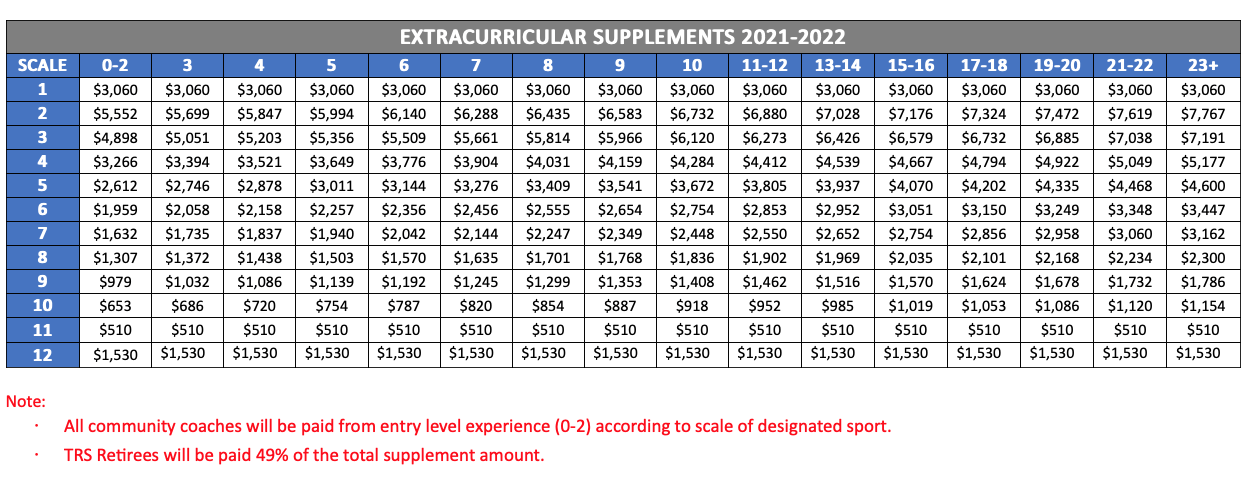Contracts / Salary FAQ’s
How do I calculate my salary?
Salaries are based on certificate level and years of experience. All employees are paid on the entry level until verification(s) of employment are received. (View All Salary Schedules Here)
When will I receive a contract?
Contracts are issued throughout the school year, pending a satisfactory background check and attending a new employee meeting.
When will my last work day be if I am resigning or retiring?
It depends on the employee’s assignment. Normally, it is the last working day of the school year for that position. Those who are retiring are encouraged to talk with a TRS representative prior to retiring.
If I leave at the end of the school year, when will I receive my last check and how long will I have insurance?
For teachers, the last paycheck is usually issued in August. If that is the case, then insurance coverage would be good through the month of September.
What counts as a year of experience for employees who work less than 100%?
Employees who work 50%-99% earn ½ (one-half) year of experience for every year of work, but must work two consecutive years [at that rate] to qualify for a step increase. • Employees who work less than 50% earn no credit for work experience. In other words, they will remain on their current salary scale.
What qualifies for Rank 1 and Rank 2 employee salary for paraprofessionals/clerks?
Rank 1 requires a high school [or GED] diploma. Rank 2 requires a minimum of 30 semester hours (or 45 quarter hours) of college credit.
What will my supplement be if I am a coach or sponsor of a fine arts program?
What is my work schedule (number of days)?
What is my rate of pay for extra hours worked (e.g., instructional extension, summer school, etc.)?
What is the holiday schedule for 12 month employees?
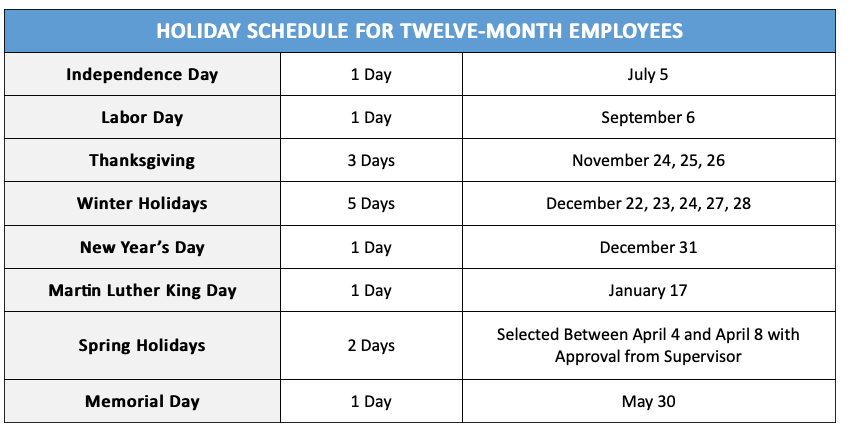
Does Hall County participate in Social Security and is it optional?
Yes, Hall County participates in Social Security and No, it is not optional.
Vacancies / Applications FAQ’s
How do I find out about vacancies within the Hall County School System?
Vacancies are posted on Frontline which can be accessed via www.hallco.org.
How do I know if my application is complete and accepted?
All applications are submitted electronically through Frontline. You may edit these at any time. Once your application is complete, it is automatically accepted.
Do I need to bring or send copies of my application, resume and reference letters to Human Resources?
No. We do not accept hard copies. You may upload resumes and reference letters into your Frontline account. This is more convenient for the applicant and more efficient for HR.
What do I do if I want to transfer to another school?
Make sure to discuss this with your principal first. Then, in the spring when re-employment forms are distributed, please indicate that you want to be considered for a transfer.
Certification / Advanced Degrees FAQ’s
I’ve just completed my Master’s or Specialist degree program. How do I add it to my certificate?
The process for applying for an upgrade is:
1) Once you graduate, order an official transcript from your college. Make sure the degree is on the transcript as well as a graduation date. You may have the transcripts emailed to me through eScripts, Clearinghouse, etc.
2) Log into your PSC account and complete the Personal Affirmation questions.
3) When I receive the transcripts, I will process to PSC for you electronically.
4) After you receive an email from PSC, showing your certificate has upgraded. You must email a copy of the new certificate to Charlene.Young@hallco.org. She will process and send to payroll.
Will a new degree (Master’s, Specialist’s, Doctorate) allow me to upgrade my pay level?
It depends. You will need to use the PSC Certificate upgrade tool to determine whether or not it would qualify. You will also find an extensive list of approved PSC colleges/universities.
When does my certificate expire?
Go to MyPSC at www.gapsc.com, register and you can view/print a copy of your certificate.
How do I renew my certificate in Hall County?
The Personnel Office will notify the schools, in January, where employees are to be fingerprinted. Renewal forms and instructions will be sent to the schools in March.